10 FREE and PAID Resources That I LOVE Using in My Photography Business
- Maleshia J.

- Feb 23, 2021
- 4 min read
May of 2021 will mark THREE years since my business, Imprints by Maleshia J., LLC was formally established and registered as a limited-liability corporation (LLC) within the State of Maryland! Praise God! This is no small feat on its own and I'm so glad to have made it this far.
Throughout the years I’ve learned some great lessons as a professional photographer, an entrepreneur, and a creative that have allowed me to continually refine my workflow. I’ve stumbled across many free and paid tools that have tremendously helped me to develop my style, present my messaging clearly, and reach the people with who I am as an individual and as a businesswoman. But first, let’s throw it back to a few tools that I used when I first started out as a photographer over 10 years ago (some of which I actually still use to this day). Now is also a good time grab your pen, a piece of paper, and take some notes! Let’s get into this list.
Here is My Throwback Toolbox
PhotoGrid (Free) - This cool mobile app allows you to create collages and grids of your images while adding effects to them. You can also add transparent watermarks. I have used this for quite some time in the past and still use this app present day.
Pixlr (Free) - I loved using this app for the variety of effects and filters you could add to your images.
Fotor (Free) - Two words: DOUBLE EXPOSURE! I loved using this feature to combine images for a cool artistic effect and you save your final image files in a variety of sizes and naming conventions. This came in handy when it came down to file management because of the customized file names.
Watermark tool - I used this to batch watermark my images with my prototype logo.
Google Drive (Up to 15 GB of Free Storage with a Gmail account)
Fast forward to 2021, I still utilize Google Calendar and Google Drive on a regular basis, but I've upgraded to a few tools that allow me to create quickly, design professional content, and integrate well into my fast-paced, yet very flexible entrepreneurial lifestyle. Here is my list of tools that I have utilized often within the last five years as a photographer, a businesswoman, and a creative entrepreneur.
Here is My Current Toolbox
Google Calendar (Free) - I literally use this EVERY SINGLE DAY, whether it be on my phone, on my iPad, or on my Desktop. I love how it syncs almost immediately after any changes are made and you can enable notifications and reminders so you don't miss any major updates.
iMovie (Free with Apple products) - I've used this throughout the years for basic video editing. A cool feature it has is that you can share completed projects directly on your YouTube channel.
Daily Planner and To-Do Lists - I love stationery products, especially journals/notebooks, planners, printables. I recently created my own weekly planner to track key weekly habits and stay on task and productive. You can download this freebie to use yourself.
Dubsado Client Relationship Management (CRM) Tool (Free Trial/Paid) - begin using this in 2020 it has made a huge difference in how I execute my client workflow, process invoices, and accept payments, as well as even create custom forms and contracts that are unique to my business. I highly recommend this CRM to anyone looking to streamline their business processes and keep track of all of their different projects into one singular location. Try Dubsado for FREE ON ME!
Adobe Rush (Paid) - As I'm expanding into incorporating more video content into my business via Social Media and via my Youtube Channel, I learned about Adobe Rush from a fellow photographer who recommended it as the perfect tool to create breathtaking and professional videos on the go. This has been ever so true! So far, I've used Adobe Rush to produce content for my Personal YouTube channel and I have been amazed at what you can produce. Check it out for yourself. Over the next few months, I will be sharing more video content produced using this app.
Adobe Creative Cloud (CC) with Lightroom Mobile, Lightroom Classic, and Photoshop (Paid) - I use Adobe CC to edit my images in batch as well as utilize the advanced image processing features that Photoshop offers over mobile editing apps such as Canva. What I like most about Adobe CC is you can have more control over each component/element allowing you to create the art you want. You can also sync your images and content across multiple devices so that.
UNUM (Free & Paid) - I have used UNUM to create very beautiful and organized Instagram Stories templates when I first began developing my brand identity, feel, and color scheme.
Unfold (free & Paid) - This app helped me to visualize how my feed would look and help me to plan content to share for each week in a way that made my content look seamless.
Inshot (Free & Paid) - Before I started using Adobe Rush, I utilized the free version of Inshot to edit quick videos and add captions as well as neat transitions and effects.
Canva (Free & Paid) - You know I had to save the best for last! I use Canva Pro just about every single day, whether it be to design an Instagram post, a professional flyer, Gif, or short video, or to simply challenge myself to grow as a designer. The possibilities are endless with what you can do on Canva in a short amount of time if you do not have access to Photoshop or you don't have the best design skills. Canva offers a wide variety of templates, and stock photos, videos, and royalty-free music that can be used. In fact, I used Canva to design the graphic for this blog post.
I hope you enjoyed this blog post. What tools are you using in your everyday life or business? I'd love to hear about them! Comment below!





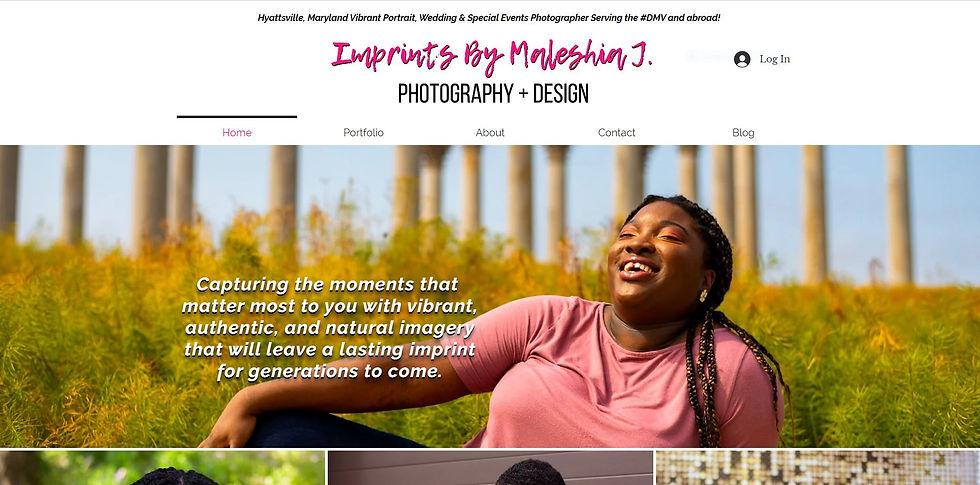
I usually only use free photo editing software. But sometimes I need to work with the video and add photos there. On the Internet I found an article https://www.movavi.com/support/how-to/how-to-add-picture-to-video.html and now I can do it with ease!